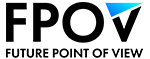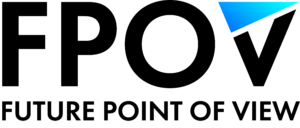As a strategy firm, we’re meeting and working with companies all over the country and we have been for years. It gives us an interesting perspective on remote work and how well different groups of people handle the dynamic of not being in the same room or collaborating online. There’s a wide variety of tools on the market for file sharing, project management and video conferencing, and it feels like as a firm we’ve encountered every imaginable combination with clients, to varying degrees of success.
Not trying to throw Skype under the bus because their platform is getting better, but I still try to log into Skype meetings a bit earlier than others because I’m conditioned to believe an issue is more likely to be encountered. Apologies to the Skype folks, but it’s the truth for this long-time online-meeting regular.
We’ve used a lot of different tools internally as well, with a similar variety of success. The valuable piece is that we have experimented a lot over the years, and are to the point as a company where we feel confident on a variety of platforms and mediums. For us, it doesn’t matter if someone tells us they use Zoom, WebEx or Skype.
They might have a Dropbox, Kiteworks, or SharePoint file repository, and they might want us checking into their Basecamp, Trello, Redmine, or SmartSheet to keep the project on track. This experience – usually trial and error – gives us tremendous flexibility in how we’re able to work.
The difference for clients is – for the most part – they know their tools, and they haven’t seen a lot outside of how those tools work unless they’ve bounced around several different companies in a short amount of time. In some ways, this suppresses their comfort level with these tools in general. If the client is a Skype-shop and you ask them to join a Zoom meeting, there’s a palpable sense of trepidation.

The feeling is not completely misplaced. We’ve all sat in some clunky meetings. Everyone has had some version of this experience: not everyone can get logged into the meeting, some participants are worried “Bob” is really off playing golf because he’s been muted the whole time and doesn’t have his camera on, the presenter struggles to pull up their content, someone’s microphone is causing the meeting audio to echo, and we waste the first third of the allotted time troubleshooting the connection.
Why is it like this? For as long as we’ve had some of these tools and the ways they’ve improved over the last five years, online meetings shouldn’t be this clunky. We shouldn’t have this same kind of mistrust about people getting work done at home. That’s just an opinion, sure. However, it’s an opinion informed by the fact that we’ve had these collaboration tools for years, and they’ve improved tremendously. Cloud platforms and storage allow FAR easier file sharing and co-editing than was commonly available five years ago. Project management tools are also growing in their ability to help teams who are spread out work together efficiently.
However, as typically is the case, necessity breeds capability. Enter COVID-19 and social distancing; suddenly companies are eager to work out the kinks in virtual collaboration.
A Rush to Adopt Remote Capabilities
With offices closing, events canceled and social distancing measures encouraged by governments worldwide, office-based companies are being forced to make the shift to remote work very quickly.
While viruses like COVID-19 are a natural phenomenon, the situation we find ourselves in now is a prime example of exactly why FPOV focuses on digital transformation preparedness for our clients. The willingness to learn, adapt and implement cutting-edge technologies is what puts a company ahead of its competitors.
While many companies struggle to adjust to mandated remote working, companies who mastered remote work technologies and video conferencing platforms as they emerged are continuing business-as-usual with very little disruption – for the most part.
The good news is it’s not too late to learn and master these technologies.
We at FPOV have been utilizing a hybrid model of remote work for years. This means that our team can work from our offices when needed, but always have the option to work from home. Just to be clear, we by no means know everything about remote work. We’ve been doing it for a while, but we’re still fixing things all the time and have a long way to go.
In this article, we will run through some of the basics of transitioning to a remote company, outline the productivity tools that have worked best for us, and get into some more advanced topics such as leading a home-based workforce.
The purpose of this post isn’t about completely shifting your company culture if it doesn’t make sense for your business, but rather to be more accepting of it as a part of modern business. We understand that what works for us won’t necessarily work for everyone.
The Remote Workforce
A special analysis done by FlexJobs and Global Workplace Analytics found that there has been a major upward trend in the number of people working remotely in the U.S. In the span of one year, from 2016 to 2017, remote work grew 7.9%. Over the last five years, it grew 44% and over the previous 10 years, it grew 91%.
Between 2005 to 2017, there was a 159% increase in remote work. In 2015, 3.9 million U.S. workers were working remotely. Today that number is at 4.7 million, or 3.4% of the population – and of course with COVID19 precautions this number is much higher at the moment.
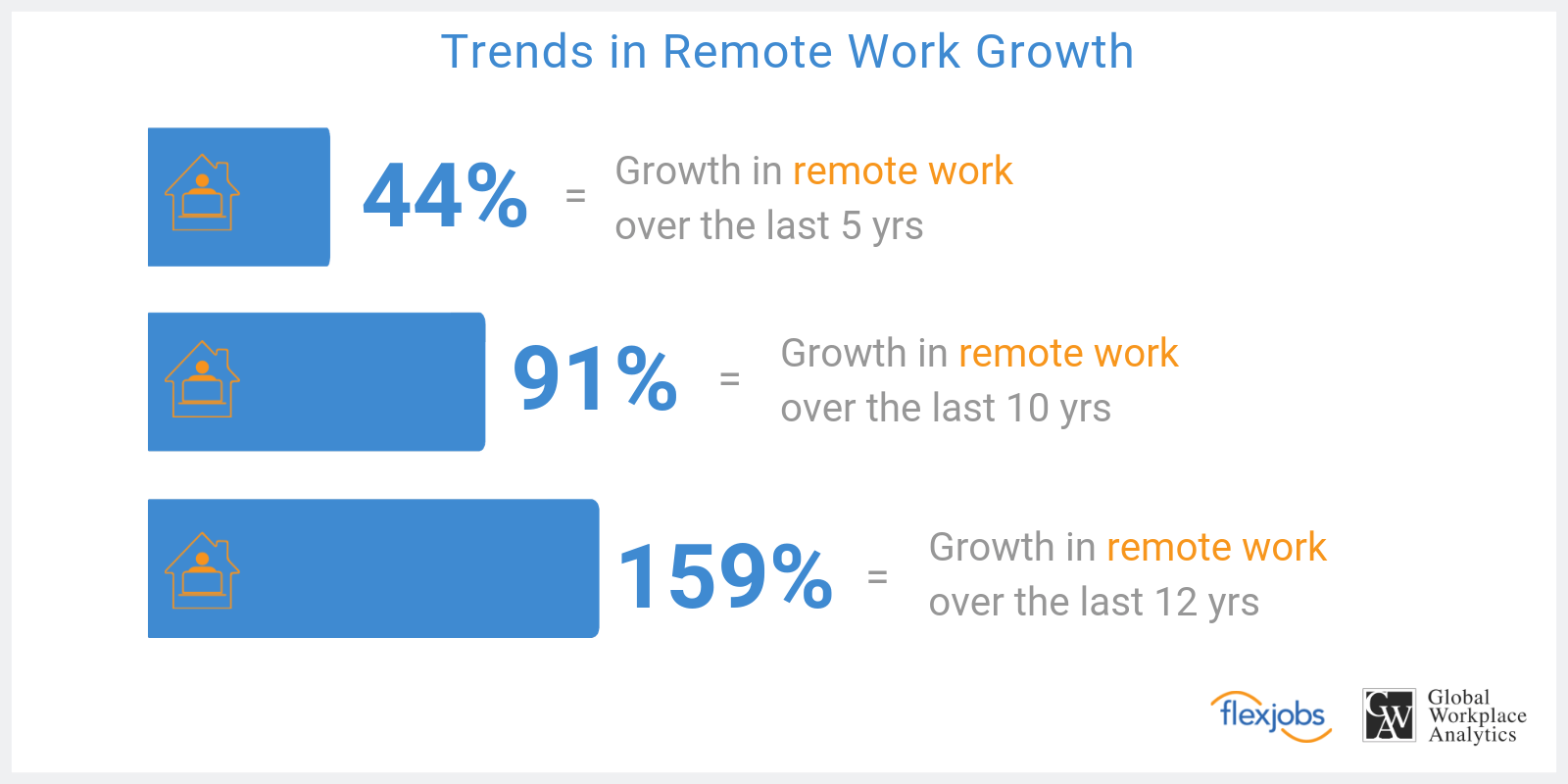
Plus, more and more companies are viewing remote talent as an asset. That being said, you can’t build a great remote team without great technologies. Here are some options to consider:
Chat
Slack boasts fairly addicting handling of notifications across devices. As a bonus, it is pretty straightforward to integrate other services into your team. Apps and integrations are very well supported, and these days you can get a lot of great products on the Slack platform. Limited threading of conversation is a double-edged sword. Chats, documents, and ideas get lost in the shuffle very easily.
Microsoft Teams’ UX is ideal for teams with a lot of moving parts. With the ability to have a virtual, accessible hard drive in each channel, as well as link to sites you often reference – misplacing files is not a problem, especially because of the overarching search feature. Additionally, private chats and public channels are separated, making it easy to organize team and one-on-one conversations. One of the features we love the most is the calling option, which also includes screen sharing. Teams is a more expensive option, but still not inaccessible for small businesses.
Video Conferencing
In the land of the blind, the one-eyed man is king. And in the world of video-conferencing, that throne is currently kept by Zoom.us. The breakout rooms, recording, and share features make it great for complex virtual sessions. It can be somewhat tedious to set up an account, but this is a small inconvenience for accessing great technology.
Appear.in is one of the easiest-to-use video conferencing platforms out there. You simply create a room by linking to it (appear.in/yourname) – you can also add an access password. However, it’s worth noting that appear.in seems to be peer-to-peer. That means the experience is only as good as your weakest link. And for a lot of our conversations, there’s always one teammate with a bad connection.
Task management
Trello is a simple and easy-to-use task management system that works on a small scale, but you don’t have much control over workflows and attachments.
Asana is easy to use and fully featured, Asana is quite flexible in how you can organize the workflow. The software has a good balance between simplicity and flexibility and is usable for both tech and non-tech teams. Note that it can take a little while to learn for novice users.
We also recommend looking into the 12 Week Year System for your task management and goal-setting.
Filesharing
Dropbox is a file-syncing platform that just works for both personal and business use. For small teams that use Dropbox internally, it’s almost a no-brainer. But while Dropbox is amazing for individuals and small teams, they still have work to do when it comes to addressing the needs of enterprise-level clients.
The big win for Hightail is ease and security. It’s easy to upload and share your work with anyone, and recipients won’t even need an account to access your files. Along with 256-bit AES encryption and other Enterprise-grade security offerings, you have the option of adding security permissions to prevent content from getting into the wrong hands. Recipients and senders receive real-time email notifications when files have been delivered and are available to download. We use Hightail every. single. day.

Leading, managing or overseeing a group of home-based workers is very different than having everyone at the office. The dynamics are different and although technology can help us communicate, it cannot replace some of the human interactions that happen when people are physically together.
At this point in history, many leaders have struggled with the thought of allowing a high percentage of workers to work from home. There was a perceived or realistic lowering of productivity and collaboration. Because of this, the traditional model of having people all come to an office has reigned. In some cases, there was a special case and that person was given specific permission to work from home part of the time, or for a season.
The world has changed because of a first of its kind event, and we predict we will never go completely back to the way it was at the beginning of 2020. In order to limit the negative impacts of workers doing their jobs from their homes, it is critical to quickly teach them how to do that effectively. This is best done by their managers and leaders. These managers and leaders will need to make a number of adjustments to their leadership models as well.
A few years ago, FPOV was asked to develop best practices for managing virtual teams. The client for which we developed these best practices was a large corporation with offices all over the U.S. They wanted to be the best at integrating remote workers with on-prem staff. Our research for them found intriguing differences in leading in-person teams vs. remote. We found there are a handful of specific dynamics that need to be dealt with through new leadership techniques – you can access these points in an upcoming white paper. To be among the first to access the comprehensive white paper, join the waitlist via this link.
If you have questions on how to adjust your team to remote working, do not hesitate to contact our team at info@fpov.com – we understand that unexpected events are a part of transformation, and are your partners in building a resilient, tech-enabled business.
Written by Matt Stafford, SVP Client Services at FPOV. Originally a television broadcaster, Matt has evolved from airwaves to electronic signals and a more digital mix of interaction. An elite communicator, Matt focuses his consulting efforts on crafting well-balanced relationships using the right combination of human touch and digital tools, developing organizational strategies and helping adjust cultural nuances that allow technology to flourish.